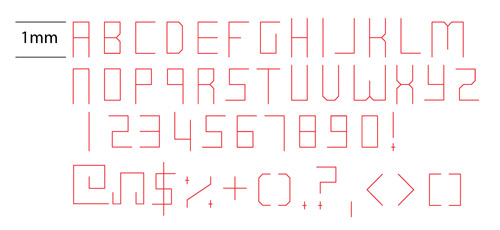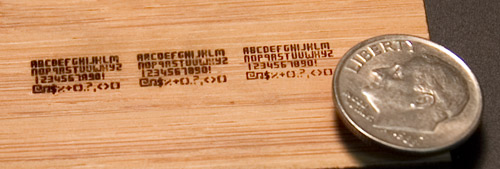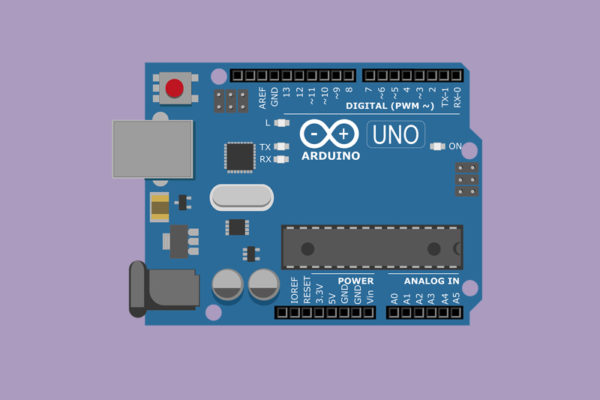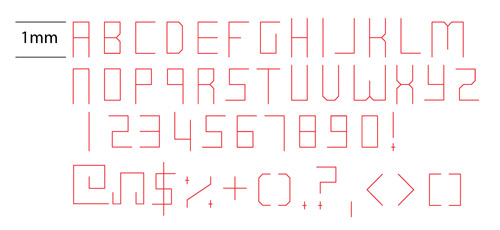
Miniature Alphabet That You Can Squeeze Just About Anywhere
When adding small text to a laser etched design, you want to make sure the font you choose will be legible.
This tiny stroke-only alphabet is available to download from the Ponoko Showroom. The free file contains the entire alphabet plus punctuations, brackets and a few other randoms. Characters are only 1mm tall. Any smaller and you will start to loose the inside of characters like ‘A’ and ‘B’ using the heavy vector setting.
On a light wood like the bamboo the light vector setting seems to work well; while the heavy setting on plastics allow you to paint fill to improve readability.
This character set was based on the free pixel font “Wendy” which you can find on dafont. Wendy was used by Stroke-Only Font creator Josh as an initial guide when laying out the line segments. Unlike the pixel font, for this example, as many line segments as possible are joined to allow easy scaling up to larger sizes.
It is worth noting that these are only grouped lines, so you’ll need to manually place letters onto your design one by one.
Using a mini font like this is worth a try if you want to inexpensively add tiny part numbers or a website/email address to your designs.
If laser engraved fonts are your thing, the Evil Mad Scientists have a great Inkscape extension that is enables even more versatility.
This post originally appeared in an article by Josh Reuss on the Ponoko Support Forums.