Knowing how much material a laser cutter takes away can be a tricky problem for precision parts, but James Williamson has an answer.
It’s easy to tell when most tools take away material from a cut. A bandsaw cuts a slot the width of its teeth. A table saw cuts a slot the width of its blade. There’s lots of swarf, and powder, and sawdust around telling you things have been cut away. Laser cutters are a bit more subtle.
The amount of material a laser cutter will take away, or kerf, will depend on the speed of the laser cutting, the material, its thickness, and the power of the laser.
James Williamson has come up with a pattern (see above) that he’s cut in a variety of materials on a 40 watt laser cutter. By sliding all the cut pieces to one side of the frame and inserting a shim he’s able to determine the total material lost. Divide that by the number of cuts and you have the material removed by each cut. Clever, nes pas?
Here’s his table of the materials he’s tested:
| Material | Thickness | Cut Speed (/400) |
Cut Power (/100) |
Go (mm) |
No go (mm) |
Average Kerf (mm) |
| Acrylic | 3mm | 6.5 | 98 | 1.25 | 1.30 | 0.125 |
| Acrylic | 5mm | 3.5 | 98 | 1.30 | 1.35 | 0.130 |
| Acrylic | 6mm | 3 | 98 | 1.40 | 1.45 | 0.140 |
| Ply | 3mm | 7 | 98 | 2.00 | 2.05 | 0.20 |
| Hardboard | 3mm | 3 | 98 | 1.90 | 1.95 | 0.19 |
| Mount Board | 1.25mm | 12 | 98 | 2.00 | 2.05 | 0.20 |
For more brilliant laser projects, check out James’ site.


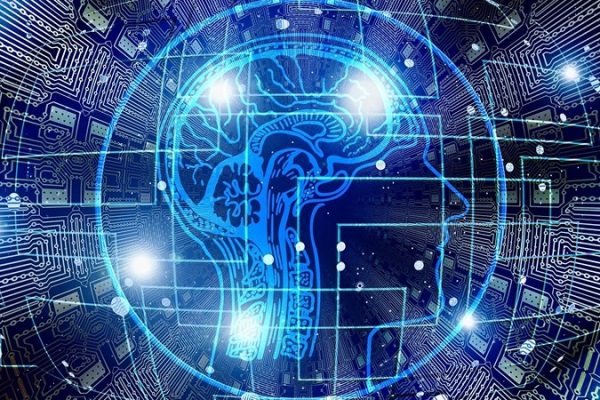
1 Comment
Thanks to James for this great info!
Just a note for all those wondering about the kerf widths for their Ponoko projects – the best thing you can do if you are looking for precision is to prototype your designs.
We’ve found that kerf widths can vary even on the same material sheet, depending on whether you’re cutting a straight or curved line, or the laser head is moving on the x or y axis.
For many designs this will not be an issue, but if kerf widths are super important for your design then prototype, prototype, prototype. If you have interlocking parts, try a few variations on a P1 sheet and then use the one that works best on your final design.
Comments are closed.